
With its lightweight Pulsefire Haste wireless mouse and RGB lit Pulsefire XL Mat, HyperX sets out to up your game and add a little colour to your desktop.
The HyperX Pulsefire Haste wireless mouse continues the current trend of lightweight mice formed using chassis with lattice-like panels. This is a bit alien to me as I've been using a solid, weighted mouse for the past few years. The white review sample was also quite striking in white another contrast to my current black mouse.
The mouse only weighs 62g, with a fairly standard programmable 6-button gaming mouse configuration. There are two buttons on the top, a centre button/scroll wheel, a DPI selection button and two buttons on the left side.

The Pixart 3335 optical sensor has a DPI of up to 16,000. The DPI can be adjusted using the button below the school wheel to four presets that, by default, range from 400 DPI to 3200 DPI. The scroll-wheel light changes colour according to the DPI selected.
Along with the mouse, the box contains a USB Type-A wireless dongle and a USB Type-A to Type-C cable for charging. There's no Bluetooth option. There's an adapter that can be used with the USB cable, into which the dongle can be placed. The adapter can then be placed in easy reach on your desktop and unclipped when using the cable to charge the mouse or if you want to use it wired. All these accessories are in white, matching the colour of the mouse. When not in use, the USB dongle can be stowed in a recess on the underside of the mouse.
The kit also comes with some optional self-adhesive black rubber anti-slip pads for both sides and the two buttons on the top. I was a bit apprehensive about applying the rubber pads, as not only does the mouse look good without them, I was worried about making a mess of it. I'm glad I did (very carefully) stick the pads on, as they give the mouse a more robust look that is quite contrary to its light weight.
The box also has four blue-coloured replacement “mouse skates”- the little pads on the bottom of the mouse. These are a nice addition, giving the mouse a bit more longevity if used hard on a rough surface.
The mouse's RGB lighting is restricted to the scroll wheel. Whilst too much RGB is a bad thing, I felt that having no internal lighting to shine through the holes in the chassis was a missed opportunity.
Unlike some of its lightweight peers, the Pulsefire Haste does not seem to be water-resistant. So you may want to be careful not to spill your coffee on it. That being said, the mouse's guts are not on display beneath the exposed part of the mouse and are instead covered within the device affording them some protection from spillages.
The box boasts that the mouse has 100 hours of use per charge. Since its initial charge, I've not once charged the Pulsefire Haste mouse since it arrived a few weeks ago. It's attached to my main work PC that is in use every day. I've not even bothered to switch the mouse off.

All-in-all, the HyperX Pulsefire Haste wireless mouse feels very comfortable, and I'm already a convert to these lightweight mice. It was easy to set up and the movement is very smooth.
The HyperX Pulsefire XL Mat is a big beasty. This 900mm x 420mm x 4mm mat will likely dominate your desk surface. The RGB trim around the edge makes it the fanciest mouse mat that I've ever tried.
Around the edge of the mat is an RGB fibre-optic cable, which is held firmly in place by nylon thread stitching. This feeds into a small black plastic RGB lighting assembly at the top left of the mat, which has a couple of metres long USB Type-A cable protruding from it for plugging into your PC.
The mat comes tightly rolled in the box. And whilst, for the most part, the mat sat flat on the desk, the area at the top left, where RGB lighting assembly is, took a bit of fiddling to get in to settle. After a week or so, the mat was sitting flush with the desk.
Pulsefire XL Mat's extra-large size means that you can comfortably fit both your keyboard and mouse on it with plenty of space for some frantic mouse gesturing. The surface isn't as smooth as I'd like it to be, and a little abrasive on the elbows if you type a bit lazily like me.
The clear nylon thread around the outside of the mat is also a bit rough, but I'm not sure that there's any better way to do it. The black colour of the mat shows up every little bit of debris that lands on it, so it's not good if you like eating at your desk or have dandruff.
Both the HyperX Pulsefire Haste wireless mouse and HyperX Pulsefire XL Mat utilise HyperX's Ngenuity application.
Ngenuity is a free and, thankfully, no-nonsense app that detects your HyperX devices and adds them to the app's front menu page. Simple selecting the device allows you to customise functions and any RGB lighting.
The app also allows the RGB lighting on all your HyperX devices to be synchronised. I've got a HyperX Alloy Origins keyboard and with the RGB lighting for the mouse keyboard and mat all synchronised it looks fantastic. You don't have to have all the devices synchronised- you can have each device with its own lighting program.
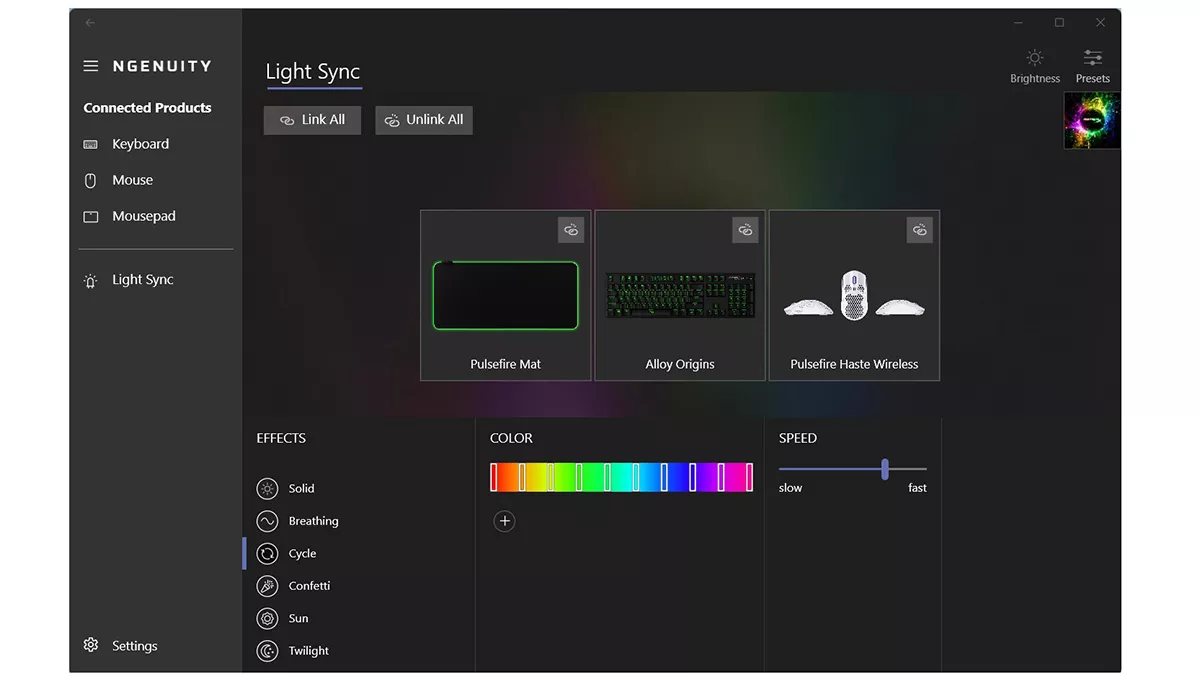
Using the Ngenuity app with the Pulsefire Haste, all the buttons on the can be reassigned and the mouse sensitivity adjusted. You customise the button-activated DPI sensitivities with up to six default settings. With each click of the DPI button, the scroller changes colour as set up in the app.
Of all the desktop peripherals I've used, the HyperX ecosystem is the easiest and simplest to set up. Most of this is down to the design of the Ngenuity app.
As a recent convert to lightweight mice, the Pulsefire Haste mouse performs without fault. The mouse glides elegantly across the mat.
The button clicks are both responsive and positive, essential for first-person shooters and general office work, alike. A regular mouse feels like dragging a stubborn brick across the desktop. The white chassis has grown on me and I consider the optional rubber grips essential if you are into your shooters.
There may not be enough RGB for the hardcore, but the subtle lighting makes the mouse great for more professional settings as well. All-in-all the HyperX Pulsefire Haste wireless mouse is easy to recommend, be it for gaming or regular use.
The extra-large RGB HyperX Pulsefire Mat is the icing on the cake for a proper RGB gaming set-up. Whilst the surface is a bit rough, it'll transform even the more mediocre of desk surfaces. Probably not the mouse mat for corporate use, but one that should be on the shopping list of every gamer.
