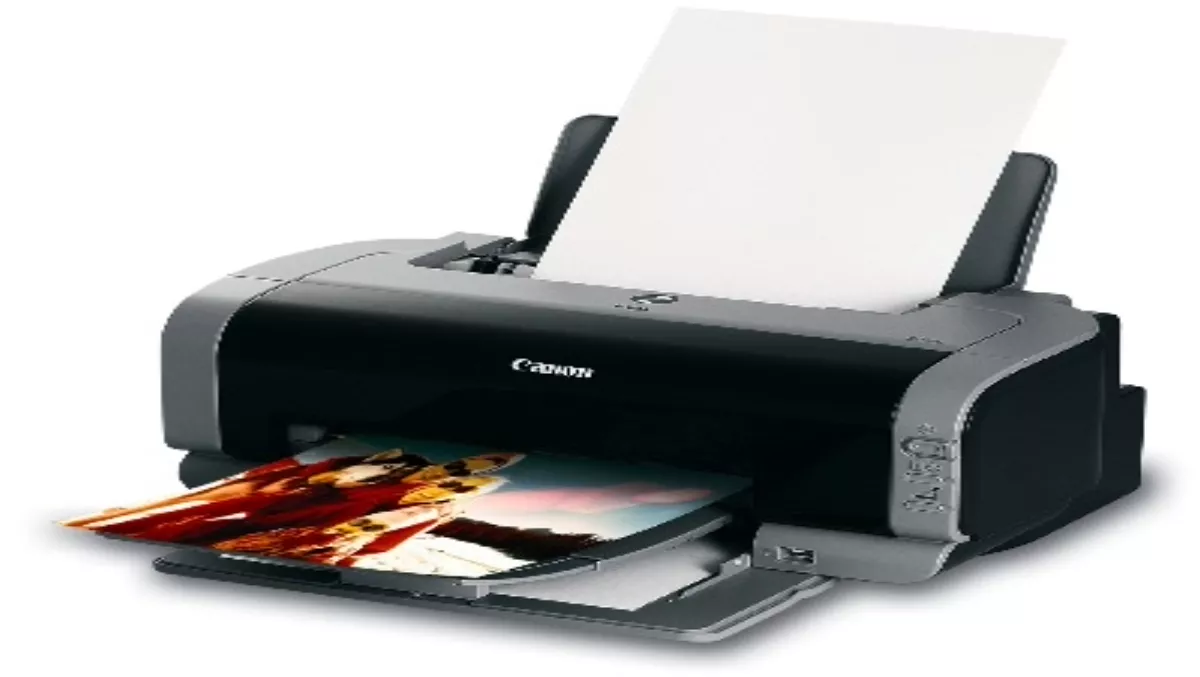
Print perfect
A common phrase floating around many offices and homes nowadays is: "I don’t need a printer”. With the rise of smartphones and digital media, not to mention the youth of today appearing to be totally "wired”, one has to wonder if we are creating digital futures for ourselves. Does this digital future include printers? Or are printers destined to be the next in line for the hardware trash heap?Social media increasingly penetrates our lives and eBook sales have more than tripled in the last five years. In Japan, for example, the number one seller is the book designed for the mobile phone and books are now being composed on phones, published on phones, and read on phones.However, there is good news – the printer market is changing and evolving with the digital age. The key is successfully portraying how printers fit in with digital developments, emphasising the value printers have to offer, not just as a complementary solution, but as a complete solution....Good things take timeWe all know that we live in an age where most of us are lucky to find five minutes during the day to stop and catch our breath. Anything that can and will save us time is instantly more appealing – that goes for printers too.Canon has only recently released three new printers within its LaserSHOT printer and imageCLASS multifunction device ranges. The new products are designed with the aim of eliminating wait times, which in turn increase office productivity, and reduce power consumption to save money on energy bills. With printing costs a constant gripe for many businesses, reducing time and money is certainly an attractive proposition. "In every business, time is money. Canon’s new laser printers and multifunction devices have been engineered to provide instant printing and copying, with no wasted time spent standing around the printer,” says Robert de Jeu, Brand Manager, Print Solutions, Canon New Zealand. "In addition to speed, their smaller size makes them well-suited for departments like HR and finance, which handle sensitive data, as well as places where space is at a premium.”Step 1: AssessThe printing market is no longer about solely supplying the newest and fastest printer; an organisation’s needs must be identified in order to sell catered business solutions. "Find out if there is a print policy in place and who is responsible for its development,” says Hamish Alexander, IPG Country Manager, HP. "Seek to establish yourself as a thought leader by fully understanding their business requirements to ensure the right solution is developed.” Alexander says that organisations’ printing fleets often grow "organically”, with printers being added as they are needed. Replacing older printers with multi-function units that are capable of copying, faxing and scanning, for the sake of functionality can lead to an unbalanced fleet that doesn’t match the organisation’s needs.We all know that more often than not, the cheapest option will be the most appealing, particularly in the SMB and SOHO market.It pays to give a gentle reminder that achieving print effectiveness and printing that suits their specific requirements does not always necessitate purchasing the cheapest, or even the most expensive technology. "It’s about implementing the best strategy for your business and leveraging the available technology to provide maximum overall returns,” explains Peter Chambers, General Manager at Canon. "Increasing emphasis is being placed on how you manage the use of print within an organisation and this has resulted in the deployment of increasingly sophisticated management tools.”A full company print review can go a long way in terms of unlocking unrealised value for a company, as it identifies particular print requirements, the use of integrated technologies, and the potential for expansion."Conversations with customers often expand into how they manage information storage and retrieval,” says Chambers. "The humble photocopier becomes a digital on-ramp for all sorts of information, enabling secure storage and easy recovery of a company’s critical information.”Step 2: ManageManaged print services are completely changing the way organisations purchase and manage their printers, multi-function products, copiers and fax machines. MPS guarantees a revenue stream from the supplies and also presents the opportunity to engage customers in additional activities around document management and workflow improvement. IDC analyst, Ker-Hoong Lim, says that the current economic climate is a contributing factor to the rise in popularity of managed print services. "Organisations are implementing MPS to reduce cost, improve operational efficiencies, and optimise the usage of their hardware infrastructure. In short, the MPS segment is expected to witness significant growth in the near future.”A managed print service entails a one or multi-year contract, with a third party provider for the outsourced management of a fleet that includes single-function printers, or multi-function peripherals (MFPs). Other hardcopy device types may also come under the scope of a managed service.The contract must include an assessment, rightsizing, proactive management, and ongoing optimisation of the printing and imaging environment.Ker-Hoong outlines that this type of service includes features such as: - Initial assessment (inclusive of design/optimisation);- Ongoing optimisation of the hardcopy device deployment to maximise productivity and reduce costs;- Life-cycle management of printers, scanners, MFPs. This may include installing, moving, adding, changing, or disposal;- Help desk support for hardcopy devices, along with technical support. This may or may not be provided onsite;- Education and end-user training;- Formalised reporting on operations, such as device utilisation, fleet performance, and SLA/KPI metrics. Reporting may also include consolidated billing and contract management.Step 3: OptimiseThere is a growing realisation in the market that there are substantial cost savings that can be made through optimising print environments. This is where the uptake of multi-function peripherals comes in. "We no longer work in a world of lone copiers or printers, these are now network connected multi-function devices,” says General Manager of Canon, Peter Chambers. "With the right software and application, businesses can send documents to the most cost-effective printer in their fleet, redirect and monitor print, only accept print with a swipe key to reduce wasted or unnecessary pages, and a whole range of other measures to mitigate costs.”If you can demonstrate an ability to bring substantial bottom line savings to a business, then they are going to listen.Expanding on this, HP’s Hamish Alexander emphasises that MFPs are an integral part of an organisation’s IT infrastructure due to the network connectivity they offer and enhanced document capture and management capabilities."In many cases, MFPs can accomplish printing and imaging tasks – such as copying, scanning and faxing – better, faster and more economically than single-function products,” says Alexander."Many organisations may have a desktop or server strategy, but few have a printing and imaging strategy. This is a significant oversight as devices such as MFPs are no longer peripheral to business processes, often serving as a document hub for sophisticated document management solutions.”

