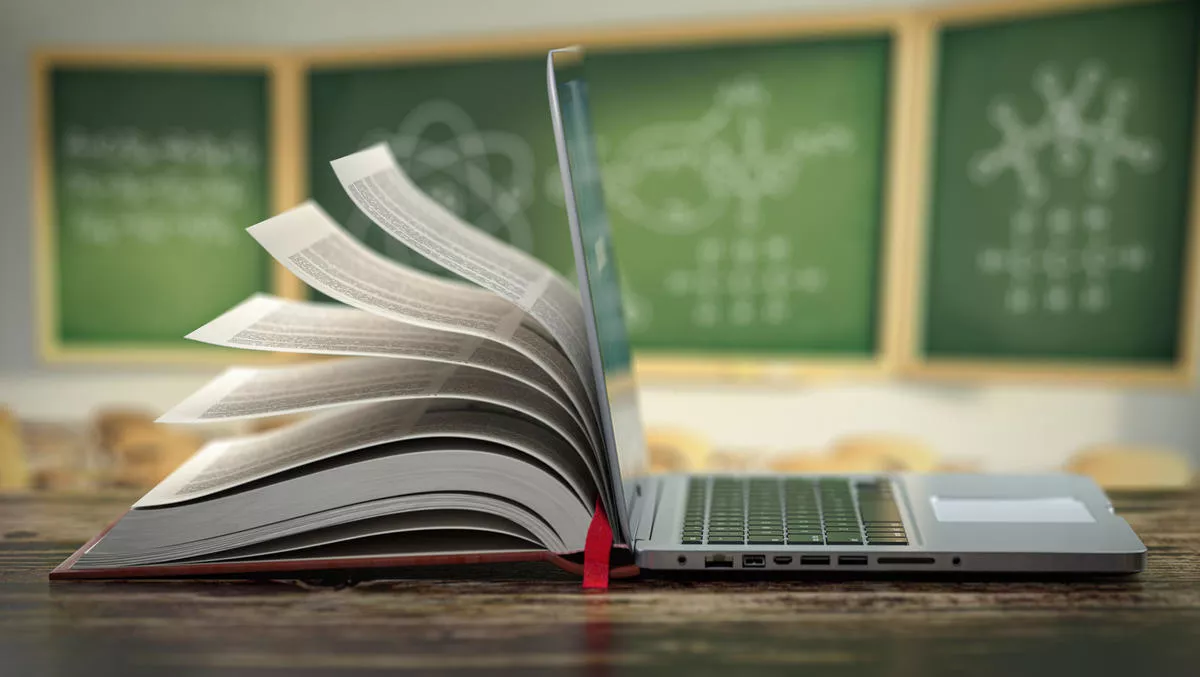
Get ready to sell the 2007 Office system
What is Enterprise Content Management?
A recent study by Accenture indicates that more content will be created in the next two years than in the entire previous history of mankind – and over 93 percent of this will be electronic.
Every day we see the challenge businesses face in controlling, managing, storing and communicating their company information in an appropriate and planned manner. With increasing legislation around document management, businesses are not only looking to comply, but want to secure commercially sensitive information and ensure their documents are up-to-date.
An Enterprise Content Management (ECM) solution offers ways for an organisation to record, track and manage the creation, capture, management, sharing and collaboration, publication, archival and disposal of information.
Generally, an ECM solution includes four key areas:
* Document Management: Establishing standardised content types, version control, a strong workflow process and improving collaboration.
* Records Management: Establishing retention and expiration policies for certain documents and minimising the storage of outdated information. This is particularly important in ensuring compliance to the Public Records Act.
* Web Content Management: Establishing practices to allow non-technical people to publish company information for websites.
* Forms Management: Establishing an easy way for businesses to capture information internally and externally.
What makes an efficient ECM solution?
An ECM solution is designed to not only improve the management of information within an organisation, but also to streamline individual workloads through a more organised information management system.
However, like any business or technology process, the success of the solution relies upon the organisation's people. The user acceptance and individual buy-in of an ECM solution is therefore an integral part of the establishment process.
It's also important to assess what each customer's specific organisational needs are. While small customers may only need one function or process put in place to look after their information, remember to advise them to select a solution that is scalable for growth. Larger organisations will be able to use an out-of-the-box solution for most functions, but if there are specific compliance needs they may need a solution that is configurable without excessive deployment costs.
Finally, remember that information management isn't just a job for the organisation's IT team. By making the responsibility for records management an easy extension of users' existing workflow, an effective system will distribute the responsibility for ECM more evenly across the organisation instead of burdening IT. For example, an effective ECM solution can help non-technically experienced people within your customer's organisation look after the company intranet.
How does the 2007 Microsoft Office system fit into this?
Unlike other Enterprise Content Management solutions in the market, Microsoft delivers ECM as a natural extension of the programs people use on a day-to-day basis. Through the 2007 Microsoft Office system, employees can use a number of ECM tools in common applications such as Microsoft Office Word 2007 and Microsoft Office Outlook 2007, offering an integrated solution that manages the entire lifecycle of different types of content. This content includes documents, forms, images, e-mail and Instant Messaging. A unified approach provides a common set of services like the web part framework, integrated search, integrated user management and user rights, digital rights management, workflow, security model and collaboration as well as a unified repository infrastructure.
Document Management
Microsoft's ECM offering helps organisations realise their document management goals by putting in place appropriate policies at every step of the document's lifecycle.
* Paper content can be captured, tagged with metadata and filed in the organisation's library, by integrating the ECM solution with third-party imaging software.
* Content types allow users to define document sets based on their shared behaviours and apply consistent metadata for categorisation. Each content type can specify a document template, a schema, edit and display forms, policies, workflow processes, or even customised behaviours.
* The new Microsoft Office Open XML format supported by the Office 2007 client software, combined with the server-side functionality for specifying content types, gives an organisation the ability to set up a way for authors to create documents with a consistent look and feel, while allowing the re-use of content.
* Labels and barcodes can be used by multiple authors to check-in and out documents when making changes, while people can also initiate a workflow for approval/review of a document from the file menu within Microsoft Office Word 2007. By adding email addresses to the workflow process and posting the document to the SharePoint site, document emailing is avoided when seeking approvals. SharePoint Server 2007 creates a task for each of the participants and notifies them of the tasks. The initiator of the workflow can then track the approval process of the document.
* A comprehensive audit log records events, such as when content is viewed, edited, published and printed, allowing businesses to track any use of a particular document.
* In order to protect information, library owners in various parts of the business can apply specific security permissions to individual folders or files to ensure only appropriate people have the right to view or change the documents.
Records Management
* This is increasingly becoming an important part of the business cycle as legislation such as the Public Records Act (2005) requires compliance with strict government regulations.
* SharePoint Server 2007 gives organisations the ability to set up a records repository according to the organisation's file plan. Document libraries define the organisation and hierarchy in which electronic files of all types – including documents, e-mail messages, pictures and media files – are stored.
* Once an organisation determines the retention schedules of the various business records, retention policies can be set within the repository to manage their life cycle. An expiration formula calculates the length of time to keep a record and an expiration action describes what you should do with the record when it reaches its expiration date.
* Emails can be dragged and dropped into organisational folders in Exchange Server 2007, tagged with the appropriate metadata for filing.
* Within the Microsoft records management solution an auditing policy is turned on by default and incoming records from the document management repository brings in an auditing history of the document.
* Exchange Hosted Archive captures messages "in stream," which allows message filtering—such as spam filtering, virus scanning, and policy enforcement—to be performed prior to archiving, improving the efficiency of archiving operations and eliminating unwanted content from the archive. Web Content Management
* The major goal of Microsoft's web content management system is to help businesses effectively communicate with employees, partners and customers, to preserve corporate branding and look and feel, and to put publishing power into the hands of business users.
* Web content management capabilities in SharePoint Server 2007 include rich authoring capabilities for business users using a simple browser based editor. Authoring can be done in the context of the web page giving authors a much better visual experience of the process. Microsoft Word can also be used as an authoring tool and conversion functionality translates these pages to HTML.
Forms Management
* Forms are a key component of any business process and are typically used to capture and validate the data driving the process. They usually hide the complexities of the business process that sits behind it. Microsoft Office Forms Server 2007 provides the ability to create forms that can be filled out with a variety of web browsers enabling a large number of people to initiate a business process such as filling out a loan application or entering a customer service request. This can happen via the internet, extranet or intranet.

