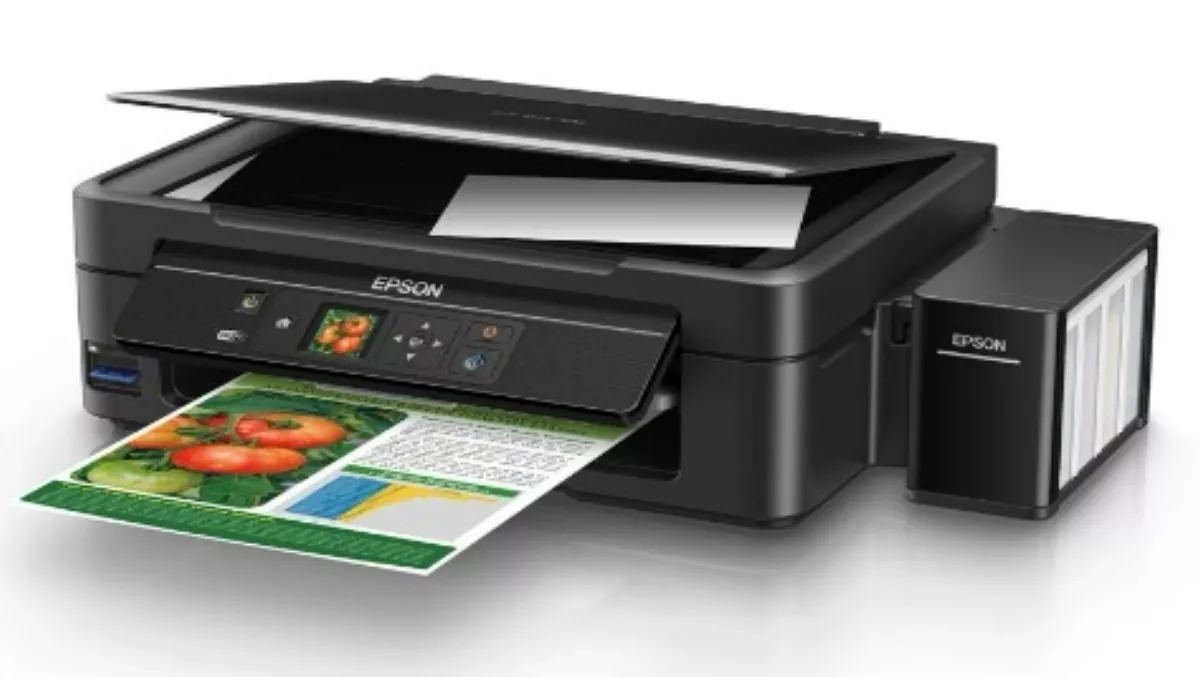
Hands-on review: Epson L455 Inkjet Printer, Copier & Scanner
The Epson L455 is a Wi-Fi capable multifunction inkjet printer with all the essentials packed into its frame, and even outside of it.
The ink tanks sit in a semi-transparent container outside of the printer, so you can visually see how much ink is left of each colour. Useful for refill time, but you may not need to worry about that for a long time because Epson provides two years' worth of ink with the printer. The black alone prints 4000 pages.
Loading paper is simple: push the paper along to the right and bottom of the in-tray to ensure prints are centred. Setup instructions are easy to follow and after the ink charge time, Epson makes sure you're up to date by running many firmware updates.
Epson has power lies in its Wi-Fi capabilities: The Epson iPrint app allows you to send scans direct to your smartphone or tablet, as well as printing direct from these devices. Epson Connect offers direct-from-web printing, cloud printing and more for your computer-based devices after registration. If you don't have Wi-Fi connectivity, you can still print using a standard USB-printer cable (not included).
Printing documents
The printer takes time to charge ink between daily uses. Once printed, documents are clear and smudge proof, proving that Epson's cartridges are quick drying and reliable. This is exactly what you would expect from OEM ink. The printer is relatively loud but Epson makes up for that by producing quality prints.
Copying, scanning and printing stationery The A4 scanner produces faithful representations of original documents, both scanned and copied. Epson includes its own scanning software on the included CD-Rom. The Epson Scan software offers a range of options: full auto mode crops and colours the image with auto settings, whereas full professional mode offers colour correction and customisable image settings. The scans themselves are clear and at a range of DPIs (I tested scans at 300 and 720dpi). Epson provides an option to print stationery, including a basic but useful range of calendars, lined paper and writing papers.
Printing photos
You can print photos direct to printer from SD card. The 1.44" LCD screen previews your photos so you know exactly what you're printing. The print quality on A4 plain paper was excellent -ink was immediately dry to the touch as and colours were bright, but darks become a little bit streaky. To resize photos, the printer offers three sizes of printing, and the printer classes anything other than A4 as gloss photo paper. Investment in quality photo paper is recommended.
The Epson L455 is a capable and trustworthy Wi-Fi capable multifunction inkjet that makes full use of its Wi-Fi capabilities. Epson's iPrint app helps make printing from your devices easy and hassle-free, producing clear prints of your documents. The EcoInk bottles make filling and refilling ink easy. With plenty of ink and an external ink bay, these are welcome additions to modern printer design, offering convenience and transparency.


